Deleting Flows
Remove flows that are no longer needed from your dashboard.
How to Delete
- Navigate to the flow you want to delete in the flow gallery
- Press on
≡in the top-right corner of your flow - Press on
Delete - Confirm the deletion in the dialog
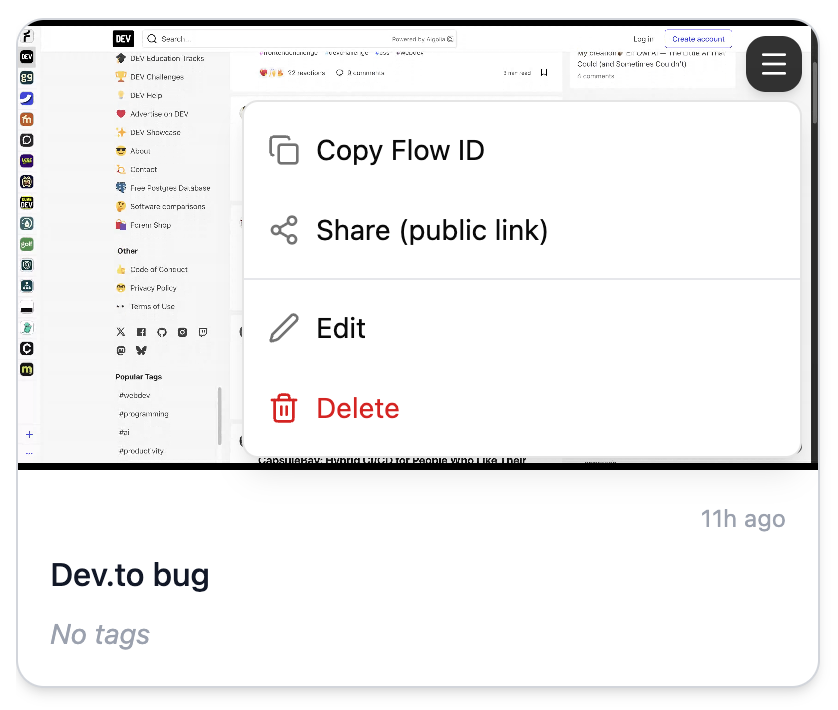
Warning: Deleted flows cannot be recovered. Make sure you want to permanently remove the flow before confirming.