Sharing Flows
Share flows with stakeholders, clients, or team members who don’t have FlowLens accounts.
Creating Share Links
- Open the flow you want to share
- Press on
Sharebutton- Press
Copy Linkfor sharing with existing team members in the project - Press
Share Publicfor sharing with public audience
- Press
- Copy the link and share it with your intended recipients
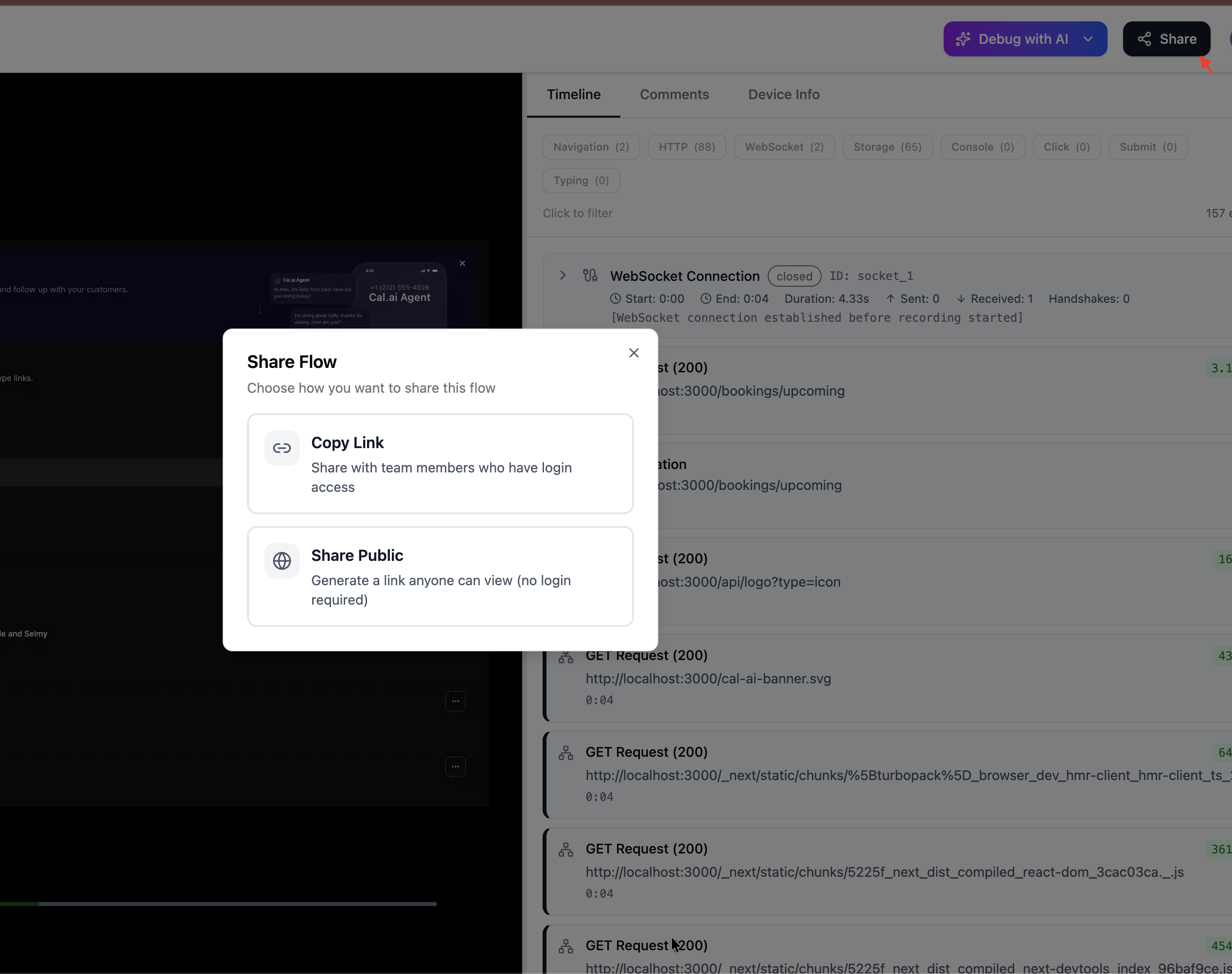
Share Public Features
- No login required to view
- Links remain valid
- Recipients can view but cannot edit the flow
- You can revoke access at any time